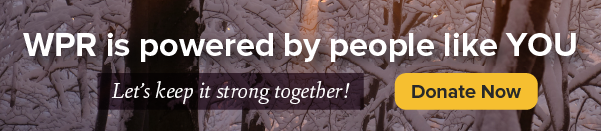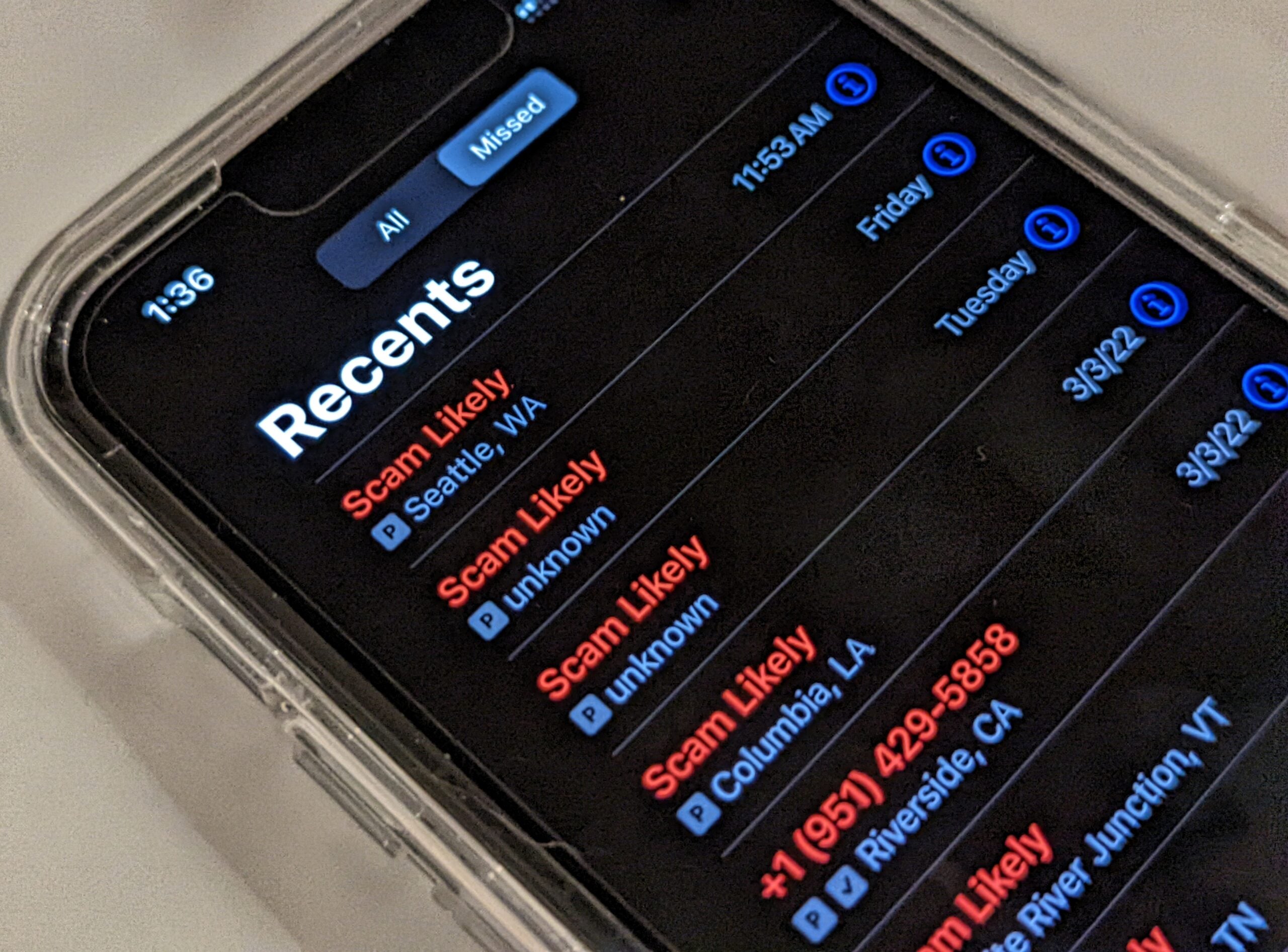As the holidays approach, many consumers will head online to shop in search of good deals and convenience. But, remember – some deals may be too good to be true. As shoppers look for the best bang for their buck, it’s important to remember that there are practices they can use to avoid getting scammed.
Join us as we get tips for online shopping, plus discuss potential scams affecting senior citizens and those who are taking part in the Medicare open enrollment period with our guests from the Wisconsin Department of Agriculture, Trade and Consumer Protection.
Our guests will also answer listener questions, so we want to hear from you! Have you or a loved on been affected by a scam? What happened? What do you do to protect yourself against online scams? Which secruity measures do you use when shopping online? Have you been affected by a data breach? What did you do? Let us know about your questions and experiences by posting on The Ideas Network Facebook page, emailing ideas@wpr.org and mentioning @lmeillershow on Twitter.
Featured in this Show
-
Timely Refresher On Protecting Your Info During Online Holiday Shopping
For a lot of people November means the start of holiday shopping.
Writing lists, sneakily trying to figure out what family members want, and snuggling up on the couch with a cup of coffee to order everything in one sitting — without having to step outside once.
Online shopping may be warmer than leaving your house, but it has its dangers.
So, as people use credit cards more often in the approaching holiday season and enter personal bank information on online retail sites, it’s important to refresh our memory on safe online practices, how to spot scams and how to protect yourself from data breaches.
Sandy Chalmers and Michelle Reinen of the Wisconsin Department of Agriculture, Trade and Consumer Protection joined WPR’s “The Larry Meiller Show” to give some tips on best practices to keep your information secure year-round.
General Cybersecurity
Keep all of your devices up to date: desktop and laptop computers, smartphones, tablets. Everything. Also install security and antivirus software on your computer.
Make sure you have strong passwords with a combination of uppercase and lowercase letters, numbers and special characters (like ! and * and #). Your passwords should be long. If you have trouble remembering passwords, try making it a sentence or phrase. Do not use the word “password” or the numerals 1, 2, 3, 4, 5 in order. Do not use the same password for different things.
Make sure your internet is locked and requires a password to use.
When shopping or banking online, try to stick with secure sites. You can know a site is secure by checking to see if there’s a small padlock symbol in the address bar, or if the site’s address starts with “https” instead of just “http.”
Also, always make sure a website is legitimate before you enter your credit card information.
Identity thieves create websites that mimic legitimate websites and then steal your information. Take a closer look at your address bar. Also look to see if the website you’re on has a way of contacting the company; fake websites tend not to.
If you receive an email or a text message from an unknown sender with a link or attachment, never click on the link and never open the attachment, because it is likely to download malicious software onto your device.
Data Breach Precautions
In general, it’s a good idea to stay on top of your credit report so you can be totally sure no one is using your information. The three major credit reporting agencies, Equifax, Experian and TransUnion, will provide you with one free credit report each year. That way, you can request a credit report on a rotating basis every four months to make sure there’s no fraudulent activity.
Consider setting up a fraud alert on your credit report with the credit reporting agencies. This notifies you that other people are trying to take out extensions of credit in your name, but it doesn’t prevent them from being able to do so. Setting up a fraud alert is free.
If you believe you’re at high risk for fraud or have had your credit card stolen, you might want to set up a credit freeze. This keeps anyone from viewing your credit report aside from yourself and anyone you authorize to look at it. Security freezes generally cost money, but the Equifax credit freeze is free through Jan. 31 due to the agency’s recent data breach.
Common Scams
Two common scams are people who claim to be representatives of Medicare and the IRS asking for your information.
Be on the lookout for emails, calls or even door-to-door scammers who claim they’re with Medicare or the government and can offer you big savings through their insurance plans or discount products.
The government does not sell Medicare Advantage plans or gap plans, and Medicare does not employ sales reps. Likewise, if somebody calls you claiming to be with Medicare or with your insurance company and asks to verify your personal information, hang up.
Don’t ever give your personal information to an unsolicited caller or email account.
Likewise, people claiming to be representatives of the IRS that are particularly aggressive or leave threatening messages, are most likely scammers.
If the real IRS is collecting money, they will send you a letter telling you that you have back taxes to pay and that a collection company will be in contact with you. Then, that collection agency will contact you.
Fraudulent Calls In General
If you get a call from an unknown local number, there’s a good chance it’s “neighbor spoofing” — when scammers use local phone numbers to entice targets to pick up the phone. These callers typically will not leave voicemails.
Be sure not to engage with them. Scammers keep lists of callers that do not pick up, hang up, engage, or give out personal information to sell to other scammers.
A good failsafe is to download call-blocking apps like Hiya (for your cellphones) or Nomorobo (for internet-connected landlines). These apps flag calls as fraudulent or marketing and allow you to block numbers.
Low-Tech Tips
There are also some low-tech security measures to keep in mind, too. Don’t carry anything with you that has your social security number on it, such as a Medicare card. Make a copy of your Medicare card, scratch out the first five digits of your Social Security number, and keep the physical copy in a safe place at home.
Also, don’t carry every credit card you own with you; just the one or two you use most.
Report It
Reporting suspected fraud or scamming is essential. Here are places you can report suspected or confirmed fraudsters:
For Medicare fraudsters, call 1-800-MEDICARE
You can report unwanted robocalls and other scams on DATCP’s website, or call 1-800-422-7128.
Episode Credits
- Larry Meiller Host
- Breann Schossow Producer
- Sandy Chalmers Guest
- Michelle Reinen Guest
Wisconsin Public Radio, © Copyright 2026, Board of Regents of the University of Wisconsin System and Wisconsin Educational Communications Board.