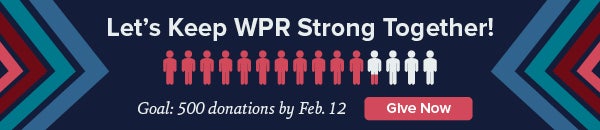Wisconsin Public Radio offers two statewide networks, WPR News and WPR Music, on 39 broadcast stations around the state — find a printable PDF of station schedules here. There are many ways to listen to WPR — on FM, AM and HD radio, via this website, via the WPR app and with a smart speaker — find details below.
Find Your Local Radio Station
Interested in listening to our FM, AM or HD radio broadcasts? You can search for your local station by ZIP code or using your current location.
HD Radio
HD radio broadcasts a high quality signal but requires a new receiver with HD radio technology to work. Many new cars offer it, but it did not catch on when it was released more than a decade ago so finding a home radio that works with it can be difficult. We are encouraging people to use online audio instead of HD because it is easier to find for most people, but if you prefer listening over the air, HD radio could be an option for you. Find links for HD radios you can buy online at HDRadio.com.
WPR currently operates four HD radio stations in Wisconsin:
- 90.7-2 HD Radio – WPR News in Milwaukee
- 88.7-2 HD Radio – WPR Music in Madison
- 91.3-2 HD Radio – WPR News in Highland
- 90.9-2 HD Radio – WPR Music in Wausau
Listen On WPR.org
You can listen to WPR’s two networks live with our built-in audio player on wpr.org. The player is in the dark gray bar at the bottom of your screen. You can select the network you want to hear — WPR News or WPR Music — here’s a little more information:
If you’re on your phone: click on the orange text that says “All Streams.” The audio player should expand so you can choose the network you want to hear. You’ll also find links to the network program schedules, playlists and program notes there.
If you’re on a computer: click on the red oval that says “Live Streams” in it. The audio player should expand so you can choose the network you want to hear. You’ll also find links to the network program schedules, playlists and program notes there.
If you’re having trouble with the audio player, please let our Audience Services team know by email listener@wpr.org or by calling 800-747-7444.
Link Directly To Our Live Streams
If you have an internet radio or just prefer to link directly to the live streams of our networks, you can use the following links:
For WPR News: https://wpr-ice.streamguys1.com/wpr-ideas-mp3-64
For WPR Music: https://wpr-ice.streamguys1.com/wpr-music-mp3-96
Listen Live With The Free WPR App
With the free WPR mobile app you can listen to WPR News and WPR Music live at home or on the go, in Wisconsin or anywhere you have an internet connection on Wi-Fi or cellular data.
The app is free in Apple’s App Store and in the Google Play Store for Android devices. Once you’ve downloaded and installed the free app, select the network you want to hear and then press play on the bottom of the screen to listen.
Tap “More” to hear your favorite WPR and NPR programs and podcasts on demand, including: “Wisconsin Today,” “Morning Edition,” “All Things Considered,” “Chapter A Day,” “To the Best of Our Knowledge,” “Marketplace,” “The Larry Meiller Show,” and more. You can also read the latest Wisconsin headlines from WPR’s award-winning journalists. Find detailed instructions here.
Listen Live With A Smart Speaker
WPR’s live streams, podcasts and programs are available through most major smart speakers, including Amazon’s Alexa, Google Assistant and Apple Homepod (Siri). WPR has created an Alexa Skill that you can enable on compatible devices. Find more details the Alexa Skill and on listening to WPR on smart speaker here.
TuneIn Streams
TuneIn is one of the most widely known “Third Party Stream Aggregators” available. You can visit them directly or use them through some Smart Speakers (Alexa) and even through some Internet Radios (Sonos).
Need Help Getting Affordable Internet?
Wisconsin’s Public Service Commission offers help in finding affordable and discount internet programs for people on a limited income. You can find that on the PSC’s website here.