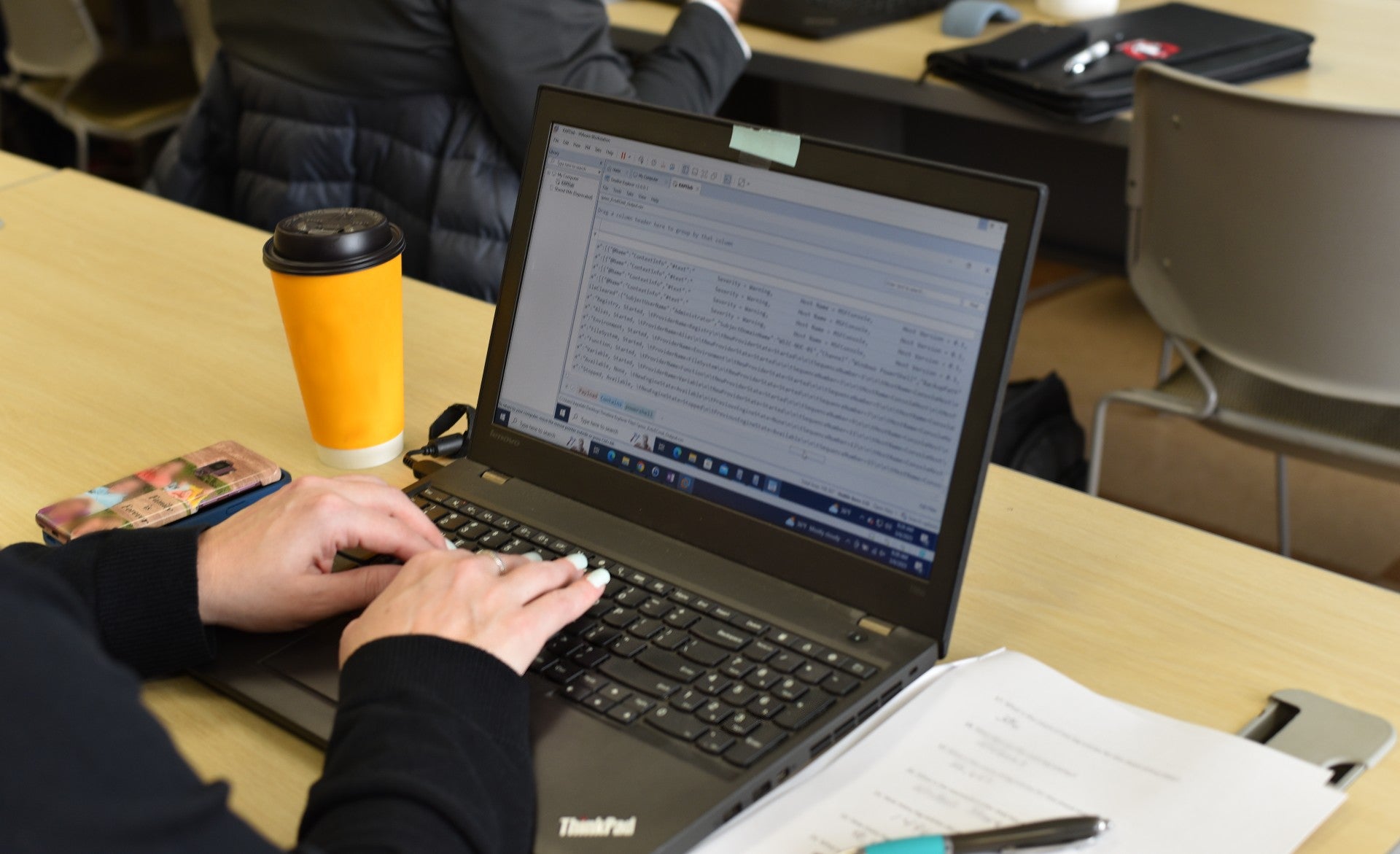Whenever you go online, there are security risks to keep in mind. Larry Meiller finds out how to keep your system and your data safe.
Featured in this Show
-
Tech Expert: Computer Security Means Knowing Where Sensitive Data Is, Protecting It
Computers can be great tools, but spending time on the Internet brings with it security risks that can lead to loss of important data or worse if not addressed.
Jesse La Grew is a technical team lead within the University of Wisconsin-Madison’s Division of Information Technology, focusing on desktop and laptop security projects. He said on Monday that for most users, computer security means “making sure that data stays where you intend for it to stay.”
In most cases, the concern is keeping personal data secure and not allowing outsiders to gain access to it. La Grew said the goal is then to “know where that data is, and make sure you protect it and if not, delete it.”
Once a user knows that there is data they want to keep private, the challenge becomes how to protect it.
One threat to protect against is viruses and malware that can infect a computer, access private data or even “use your computer for a nefarious deed,” La Grew said. It’s best to stop these digital intruders at the door, he said, using anti-virus software or personal firewalls.
There are many versions of anti-virus software available. Some come pre-installed on a computer, some can be downloaded for free, and others are proprietary and must be purchased, he said.
For PC users, La Grew said that Windows Defender is an anti-virus program that comes as part of the newer Microsoft operating systems and is also enabled as its default setting. In addition, it’s automatically updated and there are no additional costs attached to using it.
La Grew said that for most users, Windows Defender is sufficient for anti-virus protection, and because Microsoft improves the software with each operating system release, it stays current with new security threats. In later versions of Microsoft Defender, the software also sends the user notifications if there are specific issues that it detects, La Grew said. Those will appear as small flag alerts in the lower right corner of the screen.
La Grew also said that many operating systems come with a firewall built in that is on by default, so users might have a level of protection that they aren’t even aware of. Between the firewall and anti-virus software, that’s two layers of protection to prevent outsiders from gaining access to a computer, he said.
There are times when a firewall will need to be temporarily disabled in order for the computer to perform a function, often related to downloading materials or software. In those cases, the user will get an alert from the computer asking for that permission. La Grew said in most cases there’s no cause for alarm, but added that it still makes sense to review what programs you’re using and running and to make sure that the update or function is related to a program that you actually want to use.
While it might seem like more is better, La Grew said that choosing one anti-virus program and one firewall is better than having multiple different programs trying to do the same thing.
“Pick one of each type … otherwise it complicates how the computer is trying to function and it could cause errors in the long run,” La Grew said.
An even higher level of protection is to use encryption to protect data. La Grew said that if a hacker is able to access encrypted data, chances are they won’t be able to do much with it unless they are willing to do “about 2,000 years of cracking.”
As a final element of protection, La Grew said to be sure to regularly back up important data. While that won’t prevent hackers from getting and potentially using the data that they are able to grab, at least the user isn’t losing it completely.
There are several options for backing up data. La Grew said that Windows has a built in back-up system, but other options include using external hard drives, DVDs, CDs, flash drives, or a cloud service like Google Drive.
Episode Credits
- Larry Meiller Host
- Judith Siers-Poisson Producer
- Jesse La Grew Guest
Wisconsin Public Radio, © Copyright 2024, Board of Regents of the University of Wisconsin System and Wisconsin Educational Communications Board.