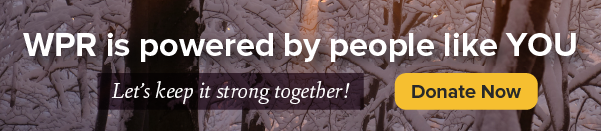Keeping your PC tuned-up doesn’t necessarily mean spending a lot of money. Larry Meiller finds out how the price can just be your time and attention to the details thanks to free PC utilities that are available.
Featured in this Show
-
Computers Benefit From Regular Tune-Ups
While computers don’t need regular oil changes or windshield wiper fluid added, they do need ongoing maintenance like cars do.
Peter Greene, a computer consultant with InfoStar.com, said while it takes some time and attention to detail to keep them running smoothly, the good news is that it doesn’t necessarily have to cost any money.
“When you talk about ‘tuning up’ a computer,” Green explained, “it’s to make it run right.”
But he said it’s important to know why people need to prioritize this type of maintenance. It turns out that Internet marketing is at the heart of it.
Greene explained that in the early days of the Internet, affiliate viral marketing was one of the primary ways to make money. Internet marketers rewarded sites that drove traffic to their sites and paid more if people actually made purchases when they got there. To properly track and credit that traffic, there is a lot of information going to and from a consumer’s computer.
If all a computer was used for was programs housed on the unit itself, there would be few opportunities for infection, he said. But for the average user, there is a lot of material that computers come in contact with, whether through emails or by traveling around the Internet.
“Spam, malware, worms and viruses” can all cause headaches or worse for a user. Greene said that “if you don’t have tools to block those things from coming in, you get inundated with them.” He went on to say that if a user isn’t aware of programs that have attached themselves to the computer’s browsers, suddenly there can be an influx of ads and other unwanted materials. And that’s because someone is making a profit from putting them on the screen.
“It’s a reward system that’s out there, that’s infiltrated our lives,” Greene said.
The goal for users, then, is to identify those programs and add-ons that have been imported into the computer and to get rid of them.
Greene recommended checking the list of add-ons in the browser and looking for oddly named ones that are likely not supposed to be there. The goal then is to uninstall or disable it. Checking programs and features on the control panel is also another location to check for programs that infiltrated the computer.
That’s a good plan of attack if the programs are visible, but Greene explained that “some programs go stealth.” In that case, running regular maintenance and clean-up utilities is key because a user can’t remove what she can’t see.
Greene included some free PC maintenance utilities in this month’s list of useful websites.
Those include:
- SlimwareUtilities.com — several free PC utilities to help keep your computer tuned up; their utility programs “have won some awards.” I have had good luck with “SlimDrivers.” Please note that you will be using this at your own risk. I am not endorsing them.
- ComboFix.org — is a freeware spyware & malware remover. Combofix was designed to scan a computer for known malware & spyware applications and remove them. It’s a specialized effective cleaning tool. After Combofix is finished (takes about 10 to 20 minutes depending upon your system), a report is created (in the root directory of your PC). You can use this report to search and remove infections which are not automatically removed. I also use “Malwarebytes” to get rid of spyware.
- TechSupportAlert.com (aka “Gizmo’s Freeware”) — Highly rated — is a non-commercial community website staffed entirely by volunteers. Their primary function is to help you select the best freeware product for your particular needs.
Episode Credits
- Larry Meiller Host
- Judith Siers-Poisson Producer
- Peter Greene Guest
Wisconsin Public Radio, © Copyright 2025, Board of Regents of the University of Wisconsin System and Wisconsin Educational Communications Board.