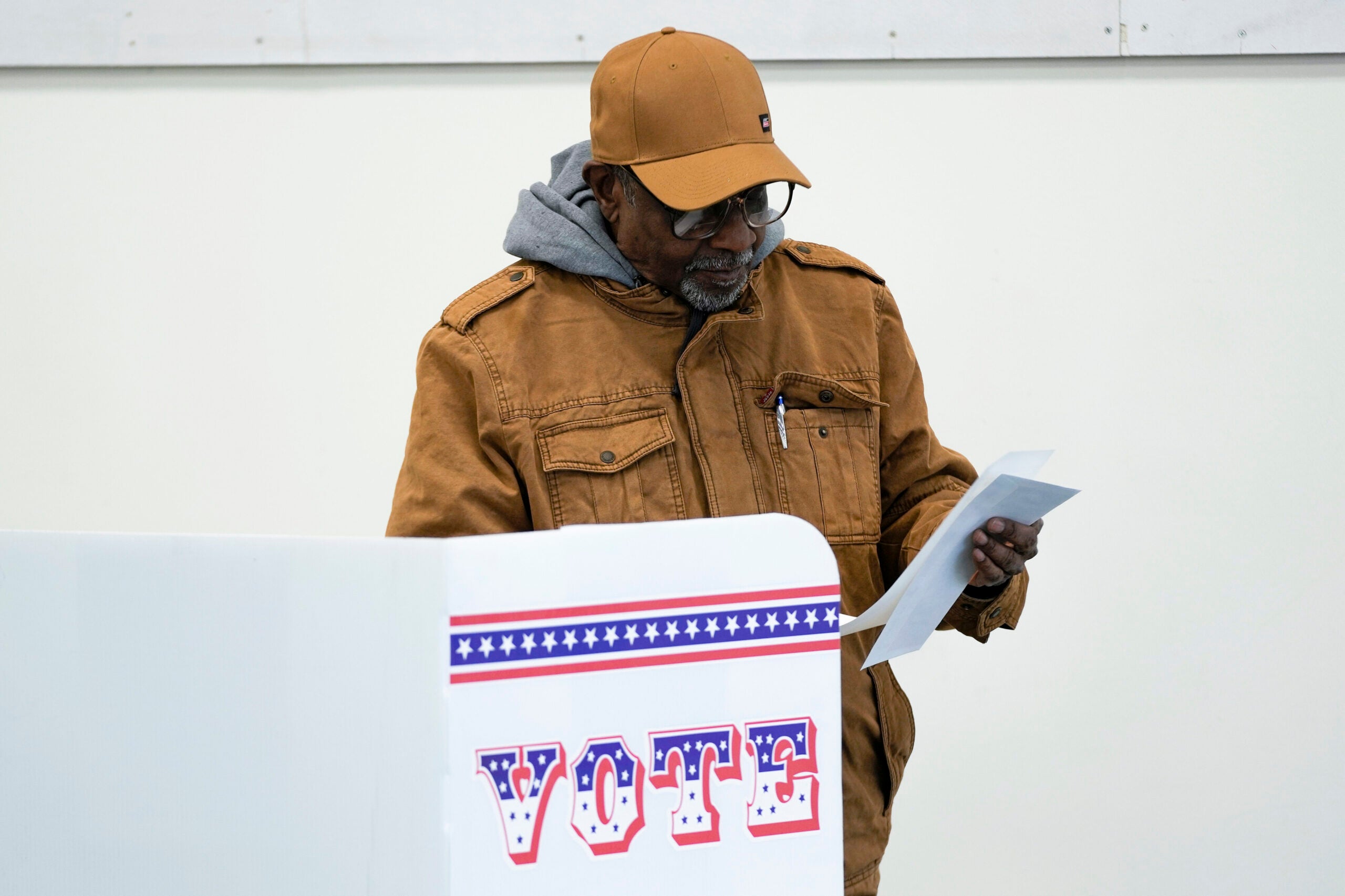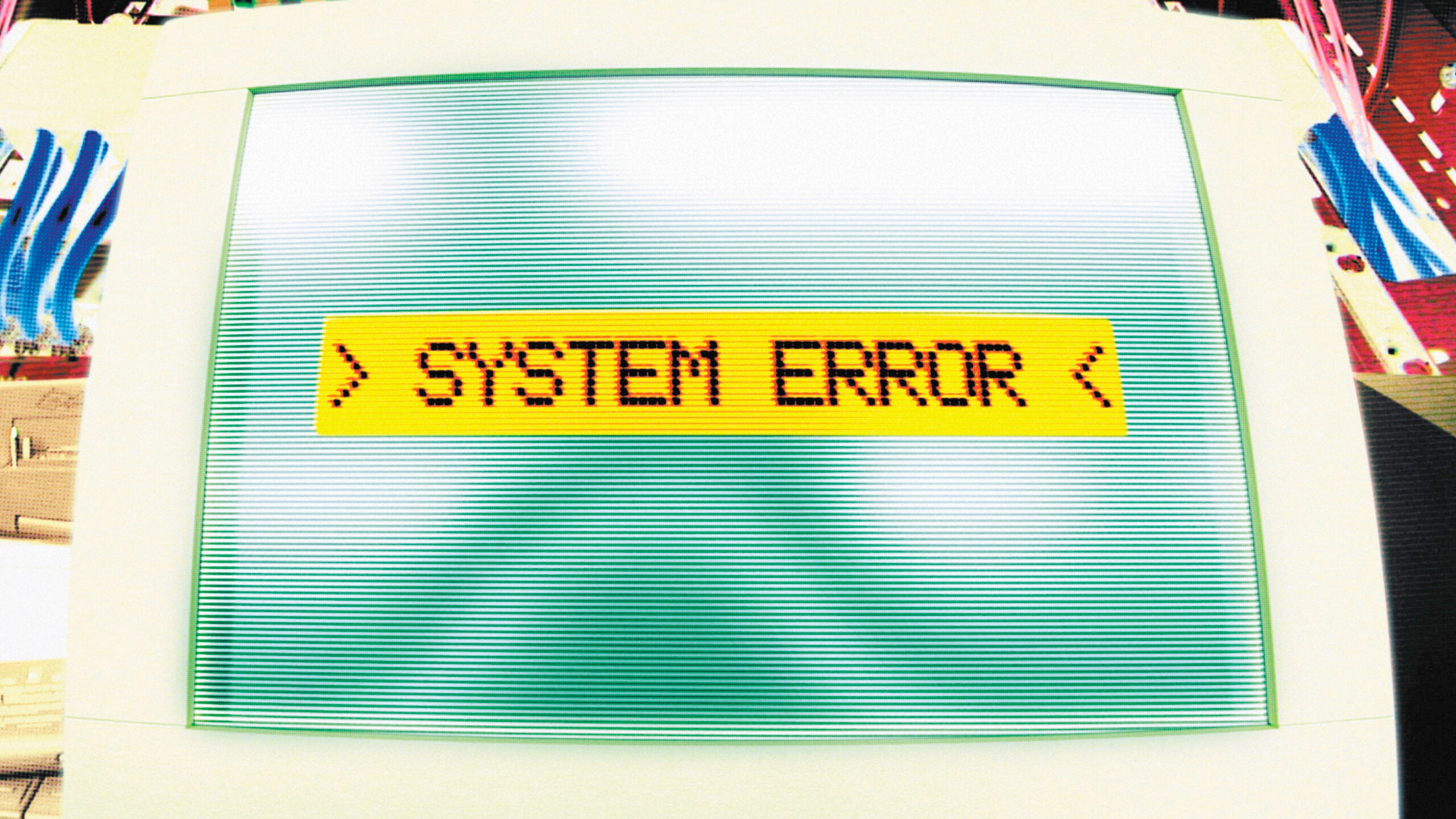Facebook CEO Mark Zuckerberg recently announced the social media giant is updating how its newsfeed works.
According to Facebook, the changes include emphasizing “meaningful” content, focusing more on posts from family and friends and less from the businesses, brands and media people like or follow.
But for users who want to ensure they still get up-to-date posts from their favorite news agencies, there are ways to work around the changes.
Stay informed on the latest news
Sign up for WPR’s email newsletter.
Start by “Liking”
Liking a page on Facebook automatically allows a user to “Follow” the organization’s activity. So start by giving the page you’d like to follow a thumbs-up.
Set “Following” rules to “See First”
Under the “Following” drop-down menu on the page in question, you’ll see a few options. If you want to make sure posts from a particular Facebook page will show up in your newsfeed, select “See First” under the “Following” button.

So if you want to make sure you’ll still see the newest posts from Wisconsin Public Radio and The Ideas Network, like us and follow these steps to stay connected.
Wisconsin Public Radio, © Copyright 2024, Board of Regents of the University of Wisconsin System and Wisconsin Educational Communications Board.