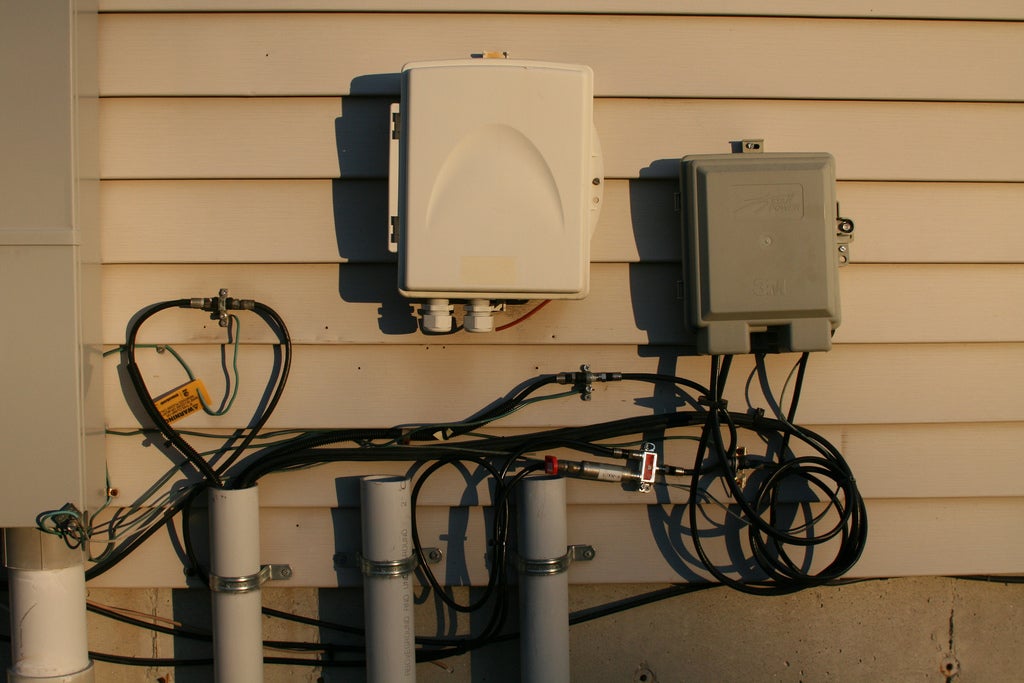Larry Meiller finds out what features to consider when choosing a cloud back-up service.
Featured in this Show
-
For Backing Up Data, Think About Using The Cloud, Consultant Says
There has been no mantra more popular with computer experts than “back up your data!” And for a long time, backing up one’s computer data meant having additional hardware for storing files and remembering to transfer files onto the hardware on a regular basis.
But now, there are options that safely store data off-site for low or no cost.
Peter Greene, a computer consultant with InfoStar.com, said that there are tools for recovery, “but there are also to tools that you can use to pre-plan against disaster.” In other words, while it’s good to know what to do if the worst happens, it’s even better to prevent the crisis in the first place.
When selecting a backup system, Greene said to plan to “regularly back up what’s precious to you.”
While the items that first come to mind may be photos or videos, it can also include financial information that will be needed for tax or business purposes, as well as email contacts.
In addition, “simple things like email settings can be ‘precious,’” he said. “People tend to take things like that for granted.”
Other items might be the documentation for the Internet connection and settings, since as Greene said, once you input that information, “you tend to go on autopilot.”
Traditionally, the options for backing up data have been concrete, physical hardware. For a while, it was floppy disks, then CDs, then external hard drive or thumb drive. But now, there are options that are in “the cloud.”
According to PC magazine, the cloud is “a communications network. The word ‘cloud’ often refers to the Internet, and more precisely to some data center full of servers that is connected to the Internet.” So using the cloud for back-up means that the data is not sitting on another machine at home or the office, but out in the Internet — which has the added bonus of protecting data in case of a computer malfunction, and in the case of fire, flood or theft as well.
Choosing the right cloud service to use as for backing up files requires some due diligence and research on the user’s part. Greene said that the three questions to ask are: “Is it secure; is it reliable; and is it easy to use?”
In addition, the user needs to determine how much space their particular data will require for backup, and what that means for options, cost, and duration of a contract.
One factor that applies especially to users who have a dial-up Internet connection is how long it will take to transmit all of their data to the cloud &emdash; potentially on a daily or weekly basis. A large amount of data and a slow connection may be a combination that takes cloud backup off of the table.
While very large amounts of data may require a paid service, Greene said that “there are a lots of services out there that will give you two to five gigabytes of storage for free. And for some people, that’s plenty.”
Episode Credits
- Larry Meiller Host
- Judith Siers-Poisson Producer
- Peter Greene Guest
Wisconsin Public Radio, © Copyright 2024, Board of Regents of the University of Wisconsin System and Wisconsin Educational Communications Board.